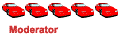External harddrives
Moderator: Moderators
19 posts
• Page 1 of 1
External harddrives
As the title suggests, I'm looking to buy an external HD.
I only have 80GB on my PC at the moment and would like to increase that without spending too much.
I'd say between 500GB and 1TB should do it, any recommendations?...brands to look out for ect.
Here's what I've found on Komplett.
I only have 80GB on my PC at the moment and would like to increase that without spending too much.
I'd say between 500GB and 1TB should do it, any recommendations?...brands to look out for ect.
Here's what I've found on Komplett.
-

Bernard - Site Admin
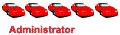
- Posts: 4088
- Joined: Tue Oct 28, 2003 3:24 am
- Location: Limerick
CJ, is that powered or USB powered/ I have a 300GB WD one, USB powered... so handy.... but 1 TB would be excellent to have
- adrian
- Super FTO aficionado!
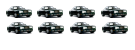
- Posts: 1025
- Joined: Wed Feb 26, 2003 4:40 pm
- Location: Dublin
-

Dragonheart - Forever Ticking Over
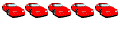
- Posts: 3021
- Joined: Fri Aug 25, 2006 12:38 pm
- Location: Riyadh, Saudi Arabia
Hey Bernard I would highly recommend purchasing one with an ESATA connection especially if you want to fill 1TB drive  + its defo going to be the new standard soon.
+ its defo going to be the new standard soon.
Its far faster then the old IDE drives USB 2.0 fireware etc.
SATA 3.0 – 3.0 Gbps
may need to purchase a pci card from ebay if your computer does not support esata dirt cheap on ebay talkin 4 euro incl p&p.
All the esata drives also take usb etc..
Few friends already have these im defiantly purchasing one when i need another HD.
Its far faster then the old IDE drives USB 2.0 fireware etc.
SATA 3.0 – 3.0 Gbps
may need to purchase a pci card from ebay if your computer does not support esata dirt cheap on ebay talkin 4 euro incl p&p.
All the esata drives also take usb etc..
Few friends already have these im defiantly purchasing one when i need another HD.
Black 98 GPvR Manual,
-

finers - FTO is my life
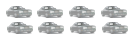
- Posts: 287
- Joined: Mon Dec 10, 2007 2:43 pm
- Location: Dublin
Re:
Bernard wrote:Cheers CJ, think I'll take follow suit.
Well I bought this one and all was good for a while, now I'm getting a "delayed write fail".
I had a look online and found that disabling write caching on the disk can help which it did, for a few minutes.
I tried to run disk check but got no joy, although it did work when I plugged in into a W2Kpro machine
I'm not too keen on formatting it as most of the stuff I had put on it I have deleted from my system (needed space), but if needs must.
Any thoughts/advice?
-

Bernard - Site Admin
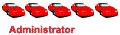
- Posts: 4088
- Joined: Tue Oct 28, 2003 3:24 am
- Location: Limerick
Re: Re:
Bernard wrote:I tried to run disk check but got no joy
As is chkdsk? Run chkdsk y: /F /R /X (where y = the assigned drive letter) from a command prompt and see if that helps.
Which disk did you go for? Does it have external power? If not, make sure and use a double-ended USB cable.
CJ
-

CJ - Site Admin
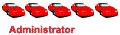
- Posts: 9083
- Joined: Mon Feb 24, 2003 4:44 pm
- Location: Dublin 15
Re: External harddrives
I went for the one you linked to, iomega 1TB.
So it has external power.
I'll try that, the check I did was the error checking option in disk properties.
So it has external power.
CJ wrote:As is chkdsk? Run chkdsk y: /F /R /X (where y = the assigned drive letter) from a command prompt and see if that helps.
CJ
I'll try that, the check I did was the error checking option in disk properties.
-

Bernard - Site Admin
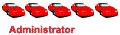
- Posts: 4088
- Joined: Tue Oct 28, 2003 3:24 am
- Location: Limerick
Re: External harddrives
Good plan is to buy a really good HD and then a seperate enclosure to put it in. That way you know exactly what your getting. Some of these manufactureres put cheap HD's in fancy enclosures. makes you think you're getting a bargain.
get a HD that spins at 10000rpm, and feel the speed..!
get a HD that spins at 10000rpm, and feel the speed..!
Be nice to nerds. Chances are you'll end up working for one.
-
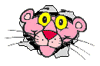
gfalls - My first-born will be christened 'MIVEC'
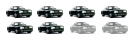
- Posts: 866
- Joined: Tue Jun 24, 2008 8:15 pm
- Location: Carlow
Re: External harddrives
I got no joy with chkdsk.
However, when I plugged the drive into a USB1 port it worked perfectly!
It seems I've lost a few files but nothing major, I even left it turned on for a few days and got no problems.
So, is it some compatibility issue or is it my USB2 card?
However, when I plugged the drive into a USB1 port it worked perfectly!
It seems I've lost a few files but nothing major, I even left it turned on for a few days and got no problems.
So, is it some compatibility issue or is it my USB2 card?
-

Bernard - Site Admin
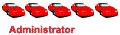
- Posts: 4088
- Joined: Tue Oct 28, 2003 3:24 am
- Location: Limerick
Re: External harddrives
Bernard wrote:So, is it some compatibility issue or is it my USB2 card?
Could be the card alright (I assume its an add on?). I've a mutifunction USB\firewire card and I have no problems with external drives. Long shot - have you tried a different USB cable?
CJ
-

CJ - Site Admin
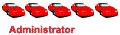
- Posts: 9083
- Joined: Mon Feb 24, 2003 4:44 pm
- Location: Dublin 15
Re: External harddrives
I'll gave another cable a go (think the satnav might fit) failing that I'll just replace the card.
One port never worked anyway and they're only a few quid.
and they're only a few quid.
Thanks for the help.
One port never worked anyway
Thanks for the help.
-

Bernard - Site Admin
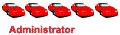
- Posts: 4088
- Joined: Tue Oct 28, 2003 3:24 am
- Location: Limerick
Re: External harddrives
If you've got an add in USB card. The best thing to do is uninstall ALL USB devices. Go to device manager and delete each one in turn. Reboot PC and they will all be reinstalled. This usually sorts them out 
Be nice to nerds. Chances are you'll end up working for one.
-
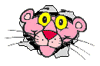
gfalls - My first-born will be christened 'MIVEC'
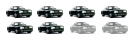
- Posts: 866
- Joined: Tue Jun 24, 2008 8:15 pm
- Location: Carlow
19 posts
• Page 1 of 1
Who is online
Users browsing this forum: No registered users and 1 guest