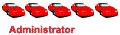Where possible, 800 x 600 resolution should be used, the forum will truncate larger pics
Pictures uploaded for use as an avatar must be no larger than 10kb in size
If you want to place one of your pictures in a thread, copy the link URL from the address bar in your browser (when viewing the image) and paste it into your post, highlight the link and then click on the Img button underneath the subject bar, this places image tags around the link and displays the picture in your post.
View in post preview will look like this:
- Code: Select all
[img]http://www.test.com/test.jpg[/img]
CJ