I have outlook 2007 which I use to handle my Gmail.
For the last few days I haven't been able to send mail, receiving is fine though.
I can send mail by going directly into Gmail but it's a hassle.
I've checked my settings and everything is what's recommended by google.
Does anyone know how to fix this?
I get this error when trying to send.
Task '***@gmail.com - Sending' reported error (0x800CCC0F) : 'The connection to the server was interrupted. If this problem continues, contact your server administrator or Internet service provider (ISP).'
Outlook 2007
Moderator: Moderators
5 posts
• Page 1 of 1
Re: Outlook 2007
Hi,
I had a similar problem some time ago. Turned out to be a corrupt .pst file. There's a repair tool in the Office folder. Have a read of this: http://support.microsoft.com/kb/287497 It might help.
I had a similar problem some time ago. Turned out to be a corrupt .pst file. There's a repair tool in the Office folder. Have a read of this: http://support.microsoft.com/kb/287497 It might help.
Growing old is mandatory... Growing up is optional.
-

Baldrick - FTO is my life
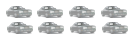
- Posts: 286
- Joined: Thu Jul 17, 2008 3:18 pm
- Location: Leixlip
Re: Outlook 2007
Cheers Baldrick but no joy.
I ran the repair tool, it found and repaired errors. I also compacted the file but I'm still getting the same error.
I ran the repair tool, it found and repaired errors. I also compacted the file but I'm still getting the same error.
-

Bernard - Site Admin
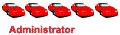
- Posts: 4088
- Joined: Tue Oct 28, 2003 3:24 am
- Location: Limerick
Re: Outlook 2007
Sorry that didn't work for you... it was my problem and sorted it. There can be many causes to your problem. Have a look at http://support.microsoft.com/default.aspx?scid=kb;en-us;813514#method3 There might be something there to help you. Good luck!
Growing old is mandatory... Growing up is optional.
-

Baldrick - FTO is my life
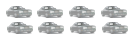
- Posts: 286
- Joined: Thu Jul 17, 2008 3:18 pm
- Location: Leixlip
Re: Outlook 2007
Got it sorted at last, got the info needed on google help.
You can use TLS or SSl for outgoing mail, I just changed to SSL (and the port to match) and it worked.
I've no idea what exactly was wrong but it's working now and ignorance is bliss
Thanks for the suggestions Baldirck.
You can use TLS or SSl for outgoing mail, I just changed to SSL (and the port to match) and it worked.
I've no idea what exactly was wrong but it's working now and ignorance is bliss
Thanks for the suggestions Baldirck.
-

Bernard - Site Admin
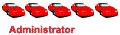
- Posts: 4088
- Joined: Tue Oct 28, 2003 3:24 am
- Location: Limerick
5 posts
• Page 1 of 1
Who is online
Users browsing this forum: No registered users and 1 guest

